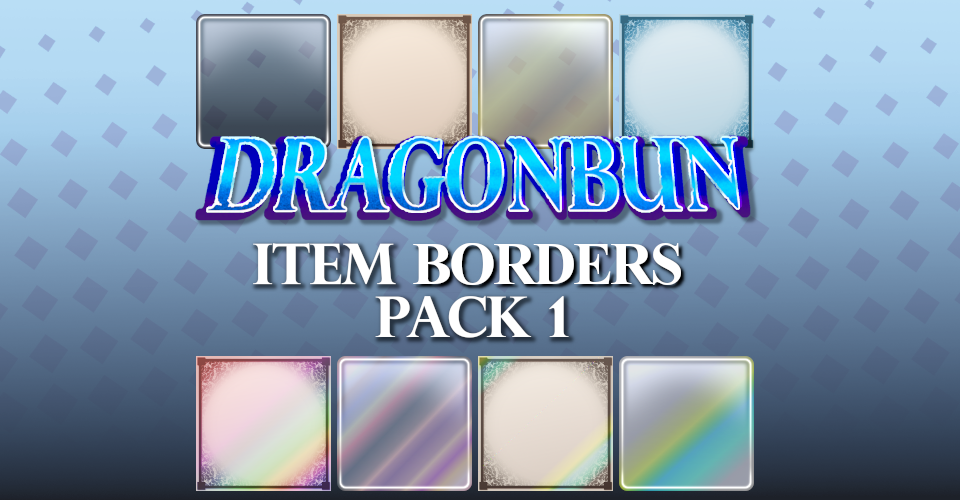
DRAGONBUN - Item Borders: Pack 1
A downloadable asset pack
Download NowName your own price
Want a way to make your game's graphics stand out from everyone else's project? Looking for beautiful, high resolution art to slot seamlessly into your game?
Dragonbun Item Icons are the perfect addition to your projects!
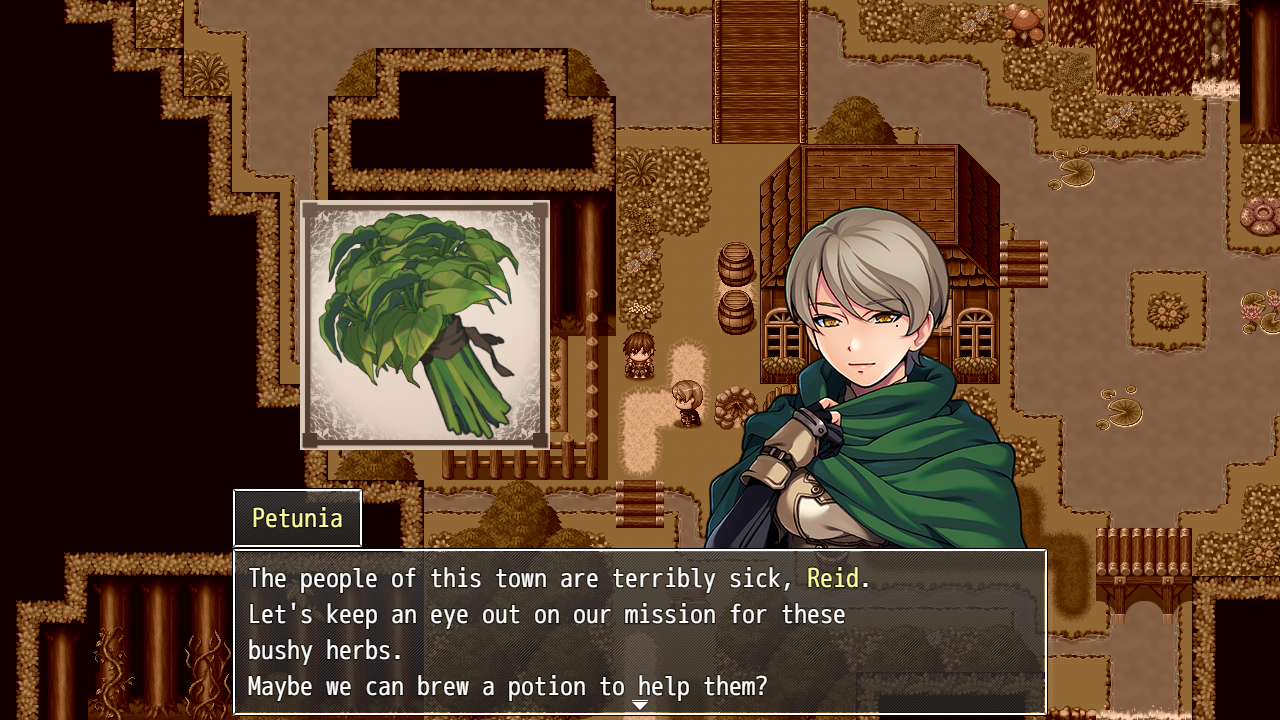
These borders can be used for any engine or any purpose.
This pack contains 57 beautifully crafted icon borders at 250x250 pixels in size, including:
- Modern/scifi borders
- Medieval/fantasy borders
- Colorful variants
- "Shiny," "Rare," "Super Rare," "Legendary," etc. variants
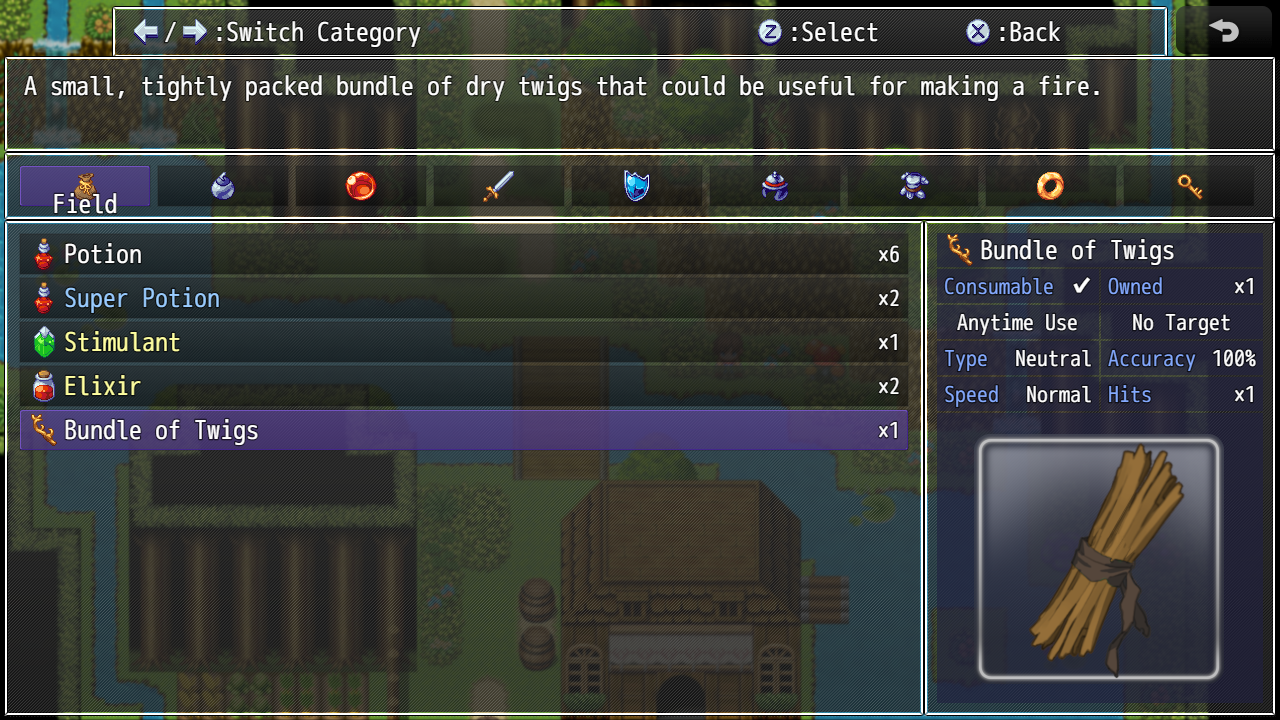
The icons used in these screenshots come from Dragonbun Item Icons - Freebies Pack 1, which is available to be downloaded for FREE.
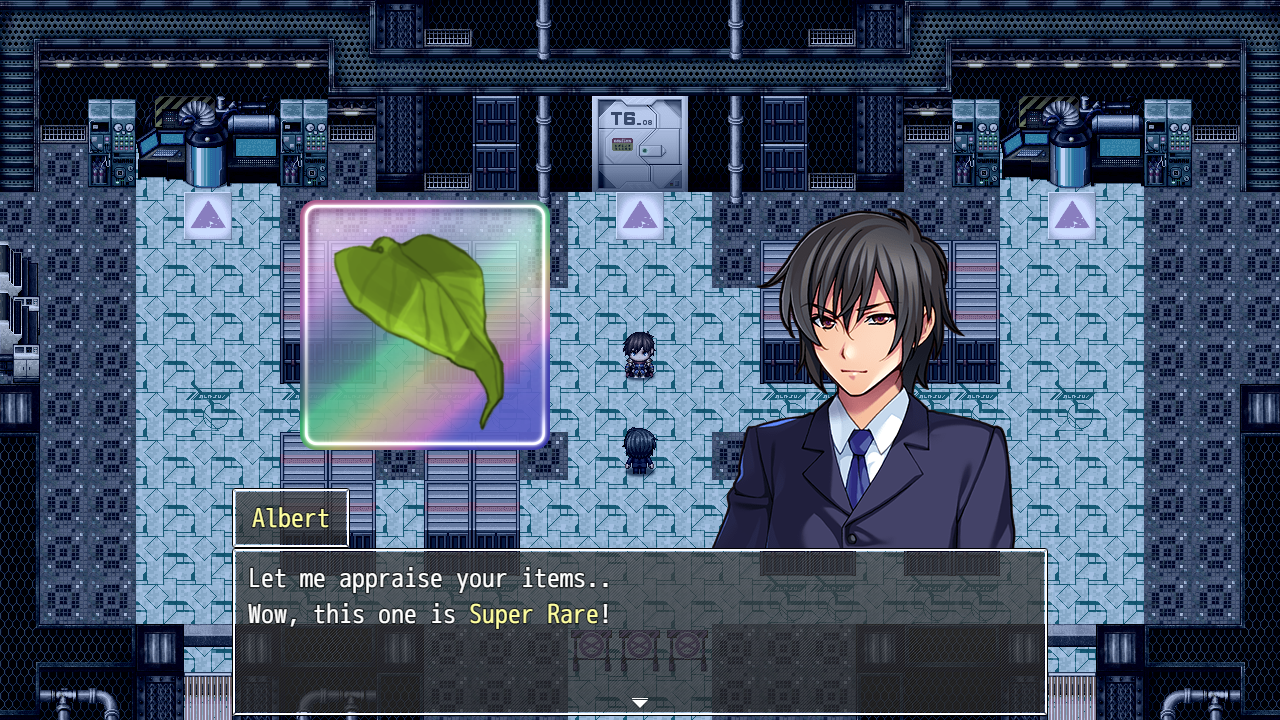
PLUS this pack now contains 4 matching Windowskins for RPG Maker MV and MZ!
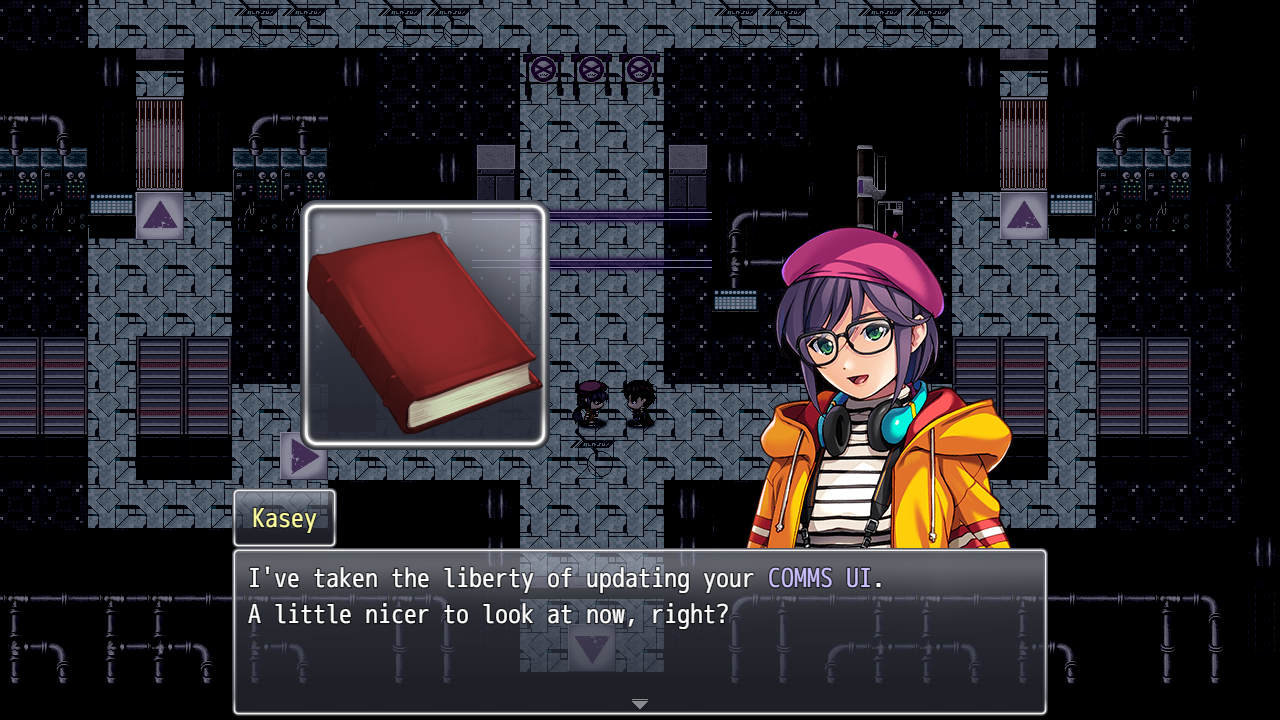
They can be used for whatever you see fit - gamedev or otherwise!
The full EULA is available to read here here.
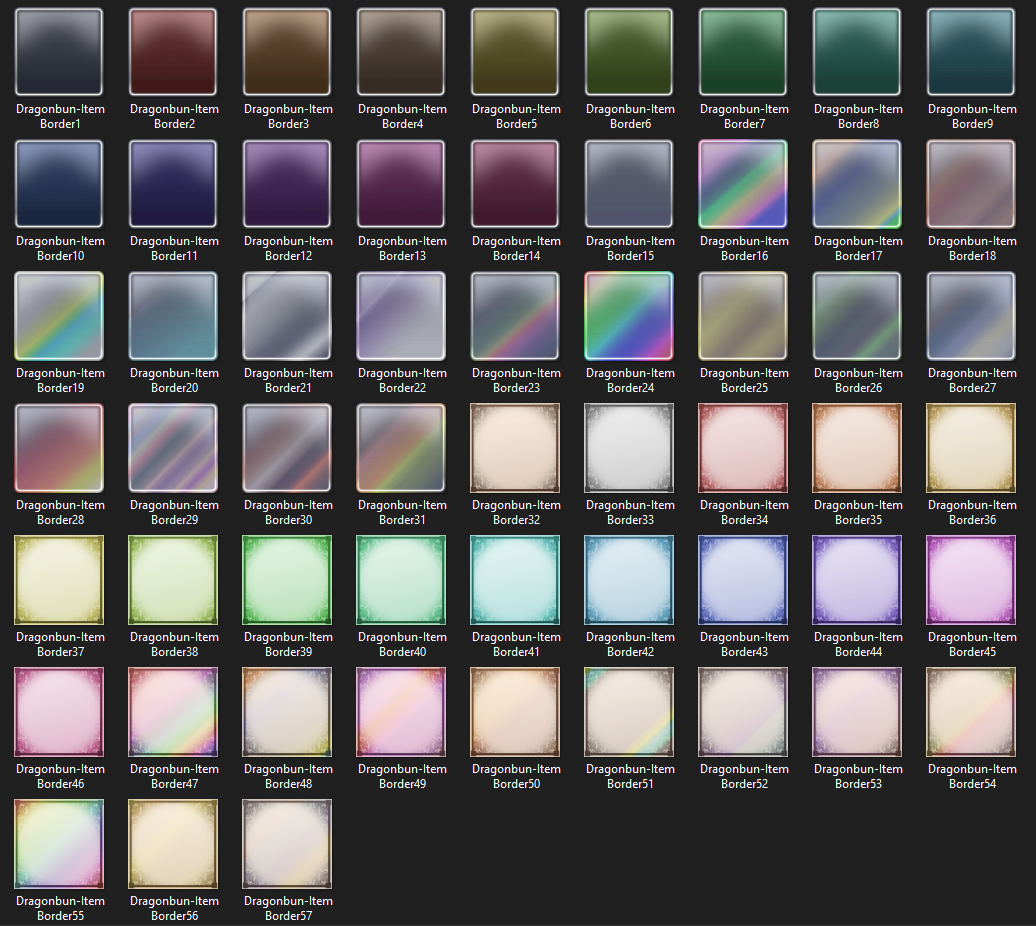
Download
Download NowName your own price
Click download now to get access to the following files:
Dragonbun Item Borders - Pack 1.zip 2.8 MB
Development log
- Dragonbun Matching Windowskins for RPG Maker MV/MZ!Jun 12, 2021
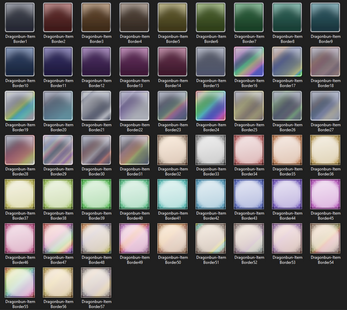
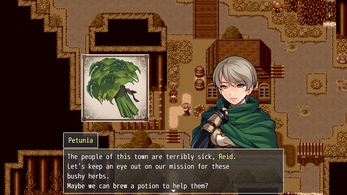
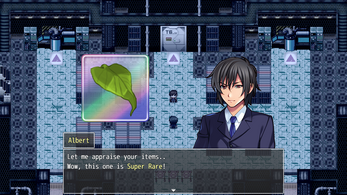


Comments
Log in with itch.io to leave a comment.
I just wanted to say thank you.
I really like this borders .
and have already put it in my game.
I just gotta say… these Item Borders look totally EPIC yo! I’m def going to use these in my current game project (I’m using Godot for this project btw) and since I just made some streaming revenue from my Spotify Artist Royalties earlier this month, I’ll be sure to drop ya at least a few bucks tip to help you feel motivated to keep up the great work! (grins) I’m def following your itch profile and I’ll most likely keep coming back to your game art packs from now on!
Hello! I found these borders and they look fantastic. I am somewhat confused, however. Are these categorized as icons or something different? I don't know where to put them in my game and since they border other icons, I don't know how they work.
Very nice, thank you so much